As an industry standard, everyone knows about Microsoft’s office applications. More specifically; Word, Excel and PowerPoint. But did you know that Google offers an alternative to these products?
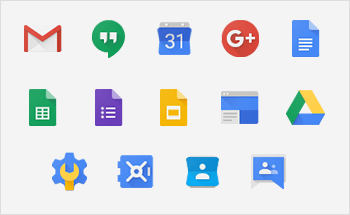
What are Google Apps?
Google Apps are alternative to other office applications, that function in much the same way that the more popular choices will. The difference between Google Apps and other options is that the Google Apps are all browser-based. This doesn’t mean you need an internet connection to use them, however, as they are accessible through Google Chrome without connectivity.
Google Apps are all backed up to Google Drive (a cloud-based storage platform delivered by Google) and are accessible across any device that has access to it. Computers, Laptops, Smartphones and Tablets. Whatever device you use, Google Docs will be available to you – You can even start working on one device, and pick it up from another! For the public, Google Docs is free to use. However, if you would like to use it for your business, you will need to purchase a G-Suite license. Furthermore, as the files are stored on Google Drive, you can share these documents with other users.
Microsoft Word vs Google Docs
Everyone knows Microsoft Word. If you’re looking for a word processor, chances are you’ll go to Microsoft Word. The Google alternative to this is Google Docs. Microsoft Word is an industry standard for Word Processing software, and there’s a reason for it. With a very user-friendly interface, and plenty of functionality for inserting images, shapes and tables. It’s also more suited for creating documents such as brochures, and other marketing materials as it includes superior image formatting tools – e.g. Drop shadows and Frames.
Google Docs functions almost identically to Microsoft Word, even the user interface will be familiar to long time users of Word. One of the main advantages to using Google Docs is that multiple users can work on the same document at once with little effort. Yes, you can do this with Office 365, but it involves a little jiggery-pokery. Within Google Docs however, it is as simple as a few mouse clicks before you can collaborate with other users simultaneously on the same document.
Google Docs can also output to a large variety of file types just like Microsoft Word can. For example, you can download your Google document as a PDF, or in a format compatible for importing into Microsoft Word.
Microsoft Word can take the advantage in the case of files stored locally or on a shared local drive. To open a document in Google Docs, you are first required to upload it to your Google Drive, and then open it within Google Docs. While this may sound simple, there is no mention of it within Google Docs, and unless you know you need to upload to Drive first, you may get a bit frustrated trying to find the correct options to do so.
In all, there are certainly advantages and disadvantages to each. Microsoft Word has been an industry leader for a long time for good reasons. But, Google Docs are easily accessible online, and you can work across multiple devices.
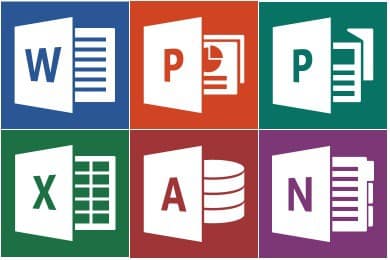
Microsoft Excel vs Google Sheets
Google Sheets is a fantastic alternative to Microsoft Excel. Being the most like-for-like comparison to a Microsoft application, sheets can do pretty much everything that Excel can do. One lacking feature of Google Sheets, however, is the poor quality of pivot tables within your spreadsheets. Chances are though, if you need more complex and interactive pivot tables, then you’re probably a heavy user of office applications and would therefore require the Microsoft package regardless.
In terms of use, the UI is near enough the same as Microsoft Excel, and usability is pretty much identical. You can still create conditional formatting for your cells, and it can also auto populate cells relating to the data you have already entered – much like Excel. Furthermore, much like with Google Docs, a Google Sheets document can be easily shared for collaboration.
Microsoft PowerPoint vs Google Slides
When comparing PowerPoint to Google Slides, it would entirely depend on how complex of a presentation you were expecting to create. Microsoft PowerPoint can do a lot more than Google Slides can. It has many more pre-built templates, a much larger range of animation choices, and a much more streamlined and efficient presentation viewer. That doesn’t mean to say that Google Slides isn’t as effective, though.
Google Slides is a much more feasible option for creating spreadsheets on the go, or for simple presentations that you don’t need to be fancy. It has the basic animations and transitions, which work effectively for delivering a presentation. It is also very easy to use and laid out very similarly to the Microsoft product so that anyone who is familiar with PowerPoint can make great use of Google Slides. As with Google Docs though, it is let down a little from the lack of picture formatting tools.
Microsoft Outlook vs Gmail
I won’t beat around the bush with this one. Outlook is superior to Gmail for a variety of reasons. The outlook desktop app is both lightweight and easy to use, with a user-friendly interface and the ability to have multiple email accounts open in the same window. Gmail however feels cluttered and can be confusing for first time users who aren’t familiar with the layout and settings within Gmail – although you could argue that the Outlook web app suffers from this too. It does, however, integrate hangouts into the Gmail web app. If you’re a regular user of hangouts – maybe you use it as an SMS app for your mobile – then you may be inclined to opt for Gmail over Outlook.
There’s not too much to say about Outlook vs Gmail. If you want the better app for managing your emails, it’s best to go with Outlook for desktop.
Pricing
A key factor that one should consider when deciding whether to use Microsoft Office or Google Apps is the pricing. For one, Google Apps are much cheaper, at £5* per user per month for use of the G-Suite (Google’s aptly name dashboard for Google Apps) while the closest equivalent package that Microsoft offers is the Office 365 Business Premium package, which comes at £9.40* per user per month.
For your £5* per month for Google Apps, you will have access to the whole range of Google Apps – Docs, Sheets and Slides – as well as a personalised Gmail account for your company, including emails – yourname@yourcompany.com. You also get access to Google’s video and voice conferencing and 30GB of cloud storage for all of your documents.
For your £9.40* per month for Office 365 Business Premium, you will have access to the desktop versions of; Word, Excel, Publisher, PowerPoint, Outlook, OneNote, Skype for Business and Access. You do get more for your money in terms of actual product with the Office 365 Business Premium Package, but the savings on Google Apps once you have multiple users signed up could swing it in Google favour.
In Conclusion…
In conclusion, the Microsoft desktop applications are much more powerful and have more features than the Google alternatives, but that is to be expected from a company that has been creating office applications since 1990. The Google apps would be much more suited for consumers who don’t require all the additional features within the Microsoft desktop applications, as it is much more lightweight. Also, as it is all based within your browser, you don’t have to worry about installing it on your machines, and if there is a problem with your computer, no data will be lost as it would all be stored within Google Drive.
If you would like to talk with our technical team about which solution would be right for your business, then give us a call on 02380 000 770 or email us on it@aff-it.co.uk
*Above prices are based on Affordable IT Managed Services. Prices exclude 20% UK VAT.