Today we are going to take a simplified look at how web and email hosting work and what is needed in order to get your company online.
In Short…
In order to get your company online you will need 2 core things:
- A domain name (e.g www.aff-it.co.uk)
- A hosting package (e.g our AFF-Bronze package)
More often than not you can purchase the above from any hosting provider, and we recommend doing this! We will look into simplifying your hosting later on in this article.
Once you have a domain name and a hosting package, most providers will do all of the back end work for you and link the two together automatically so that you can get working as soon as possible. However, in some cases you may want to have your website hosted with one company but use a different company for your email. In our longer explanation below, we will take a look at how this can be done.
The longer explanation…
Every website that you can see on the internet will have a unique address that you type into your web browser in order to access it. You generally use these addresses in your day to day life when accessing websites. These are referred to as domain names. Below we will take a look at how typing a domain name into your web browser displays the content that you need. In short, the following will happen when you type in a domain name:
- The browser will use the Domain Name to search for the associated IP address.
- The browser will find the web server with that IP address.
- The browser will look for the homepage of that website in the public folder directory.
- The browser will display the homepage of that website to you.
The above is a more simplified version of what is happening, but let’s go a little bit deeper into the chain to see what happens…
IP Addresses
Every computer or server that is connected to the internet will have an IP Address. This is the address that other computers will read in order to decide where to send information and also where to receive information from. An IP address will generally be a block of 4 numbers in the form of 123.123.123.123, however you can have 2 or 1 number in each block. An example of this is 123.1.23.123. Remembering every IP address that you would need to go to for a website would be hard, which is why we use Domain Names.
You can find an example of an IP Address below:
![]()
Domain Names and DNS
A domain name is basically an easy to remember shortcut which will translate into a numeric IP address, like above. When you are typing a domain name into your web browser, your browser really wants to connect to the associated IP address. A system called DNS is what connects the Domain Name to the IP address. You can think of DNS as a massive database that works all day long connecting domain names to IP addresses in order to display content to end users.
In short, if you want to run a website and have email then you will need a domain name and DNS attached to it. When you make a change to your DNS (for moving a website to a different server or moving your email to a different provider) it can take up to 24 hours for the changes to be picked up world wide as most servers will have cached the current location and won’t look at the DNS file for the new location until the cache expires.
You can find an example of a domain name below:
![]()
Name Servers
Name Servers are what connect the domain name to the DNS file which then tells the rest of the world where to go for your web content and email. Because of this you could have your domain name registered with one company. You can then set the Name Servers on that domain name to point to another company and then from there you could have your website hosted with another company and your email hosted with another company. We don’t recommend this as it can get quite messy to manage and can make life more difficult when diagnosing any technical issues.
You can find an example of NameServers below:
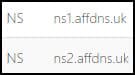
MX Records
MX Records are what tell the rest of the world where to go in order to get an email message through to you. When you send an email one of the first things that will happen is your email provider will look up the MX record of the domain name you are sending to. This lookup will be done on the DNS file and will translate the MX record into an IP address of a server. Your email provider then knows where to send the email message to.
You can find an example of an MX record below:
![]()
Tying it all together
So in short, you could have all of your hosting services with different companies, but this will more than likely cause you an unnecessary headache in the future at some point. As a bare minimum you will need a domain name and a hosting package in order to get online. Your hosting package will generally come with the ability to make changes to your DNS, access to a public folder to host a website and a certain allocation of email accounts you can have.
We recommend that you simplify your hosting and have as much of it under one roof as possible. Even if you are wanting to use a professional email service such as Microsoft Office 365 or Google Apps for Work, your hosting provider can more than likely provide you with that and manage it for you.
How can Affordable IT Help?
To make life easier for you we are able to provide everything under one roof for you. This means that you will only need 1 point of contact if you run into any issues and it makes life easier in the long run. We also have an easy to use Control Panel allowing you to make DNS changes with ease, create new email accounts and also upload your website to get it online.
If you are considering getting your company online, or if your current hosting is all over the place and you would like some help then we would love to be the ones to help you out! You can call us today on 02380 000 770 to speak to a member of our team or email us on it@aff-it.co.uk.